Where to get the Best 4K Wallpapers: Wallhaven, Backdrops, and More!
The right wallpaper can be the key centerpiece of your theme, whether it’s on your computer or your smartphone. Operating systems like Android 12 make it the main attraction of your whole device’s theme using the new Material You guidelines. Windows 10 and Windows 11, while lacking that kind of all-in-one personalization, still give users many choices when it comes to color customization, allowing them to make their computers look just the way they want to.
But if you’re into making your device your very own, you probably want a reliable resource for getting your wallpapers of choice. So today, we’re going to be giving you some insight on that front. From desktop wallpapers to mobile wallpapers, there are lots of resources for getting yours, from websites and apps alike.
Navigate this guide:
- Best Overall Wallpaper Website (Desktop): Wallhaven.cc
- Best Overall Wallpaper App (Mobile): Backdrops
- Best for Artistic Wallpapers: deviantART
- Best for Premium Wallpapers: Abstruct
- Best for Minimalists: Simple Desktop
- Honorable Mention: Google Wallpapers
Best Overall Wallpaper Website (Desktop): Wallhaven.cc
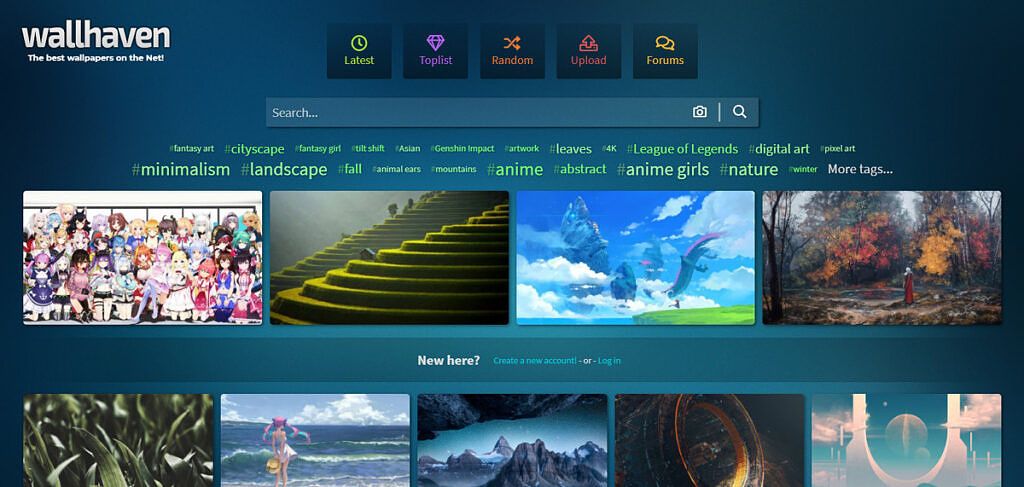
Wallhaven is an excellent resource, although a little bit rudimentary, for grabbing new wallpapers for your desktop computer. By rudimentary, we mean it — the site really looks straight out of 2013. But even with its rough edges, it’s home to thousands of fresh wallpapers, and a lot of them are available in 4K. If there’s a good name to put it, it’s a catch-all site — it hosts all kinds of wallpapers of all kinds of resolutions and sizes.
It’s a good resource to check out if all you want is to quickly download and get the best 4K wallpapers available.
Best Overall Wallpaper App (Mobile): Backdrops

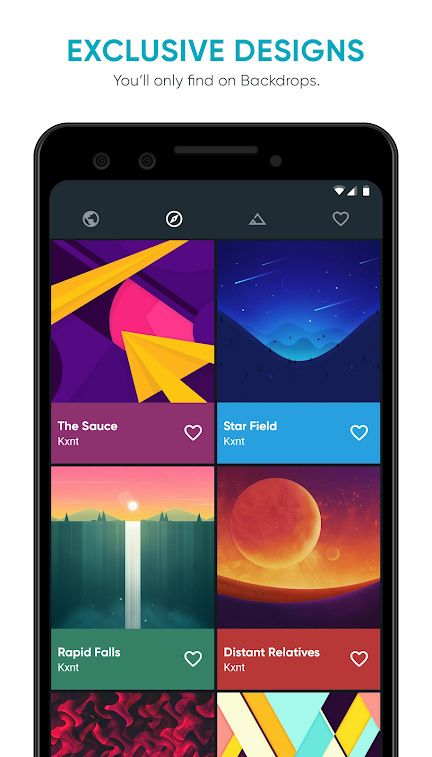
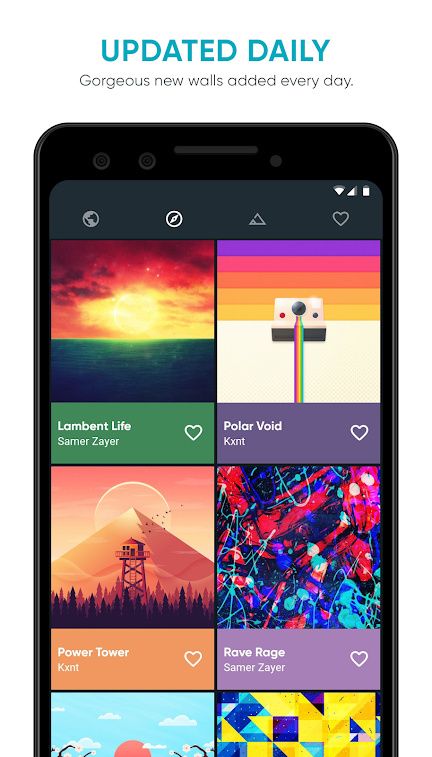
If you think wallpaper websites are a relic of a bygone era, that’s alright. There are apps for grabbing your wallpapers as well, and a cool one is Backdrops. It’s been my go-to app for mobile wallpapers for a few years now, and it has clearly earned it. It has a repository of thousands of mobile wallpapers with lots of contributors adding their own every day, and there’s even a curated list with hand-picked wallpapers from specific artists by the Backdrops team. It’s one of the best places to grab mobile wallpapers right now.
Backdrops - Wallpapers (Free+, Google Play) →
Best for Artistic Wallpapers: deviantART

deviantART is a site that has existed for a long time, created over 20 years ago. From the beginning, it has had one purpose — to serve as a resource for users to upload their art and show it to the world. That art can be anything, and yes, some people have chosen to make and share wallpapers as well on the platform. Getting your wallpapers from deviantART allows you to get them straight from the source (the artist), not to mention you can get some pretty unique stuff you probably won’t be able to find elsewhere.
It’s an excellent resource for getting the best 4K wallpapers if you’re more of the artistic kind or you simply want something different as your device background.
Best for Premium Wallpapers: Abstruct
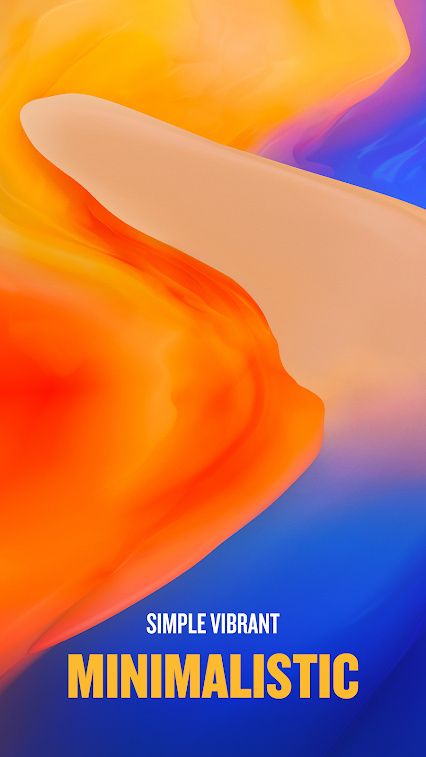


Hampus Olsson is an artistic genius, but you might know him better as the guy who makes the wallpapers for OnePlus devices and the Paranoid Android custom ROM. But he also has an app called Abstruct where he shares these wallpapers as well as exclusive wallpapers for the users of the app. The catalog is much more reduced than the other options on this list, as you might expect, but by paying for your wallpapers, you’re supporting the artist directly.
It’s an excellent app to consider if you want a place to get wallpapers you won’t be able to find elsewhere.
Abstruct - Wallpapers in 4K (Free+, Google Play) →
Best for Minimalists: Simple Desktops

We’re going back to wallpaper websites for a second, but for a good reason. Simple Desktops is a website where you can grab simple wallpapers, as the name suggests. Simple, in this context, means minimalism, wallpapers with minimal stuff going on. If you’re going for a clean, custom aesthetic on whatever device you’re using, getting a minimalist wallpaper is the key centerpiece of your setup, and Simple Desktops is a good place to get them.
Simple Desktops is one of the best websites for getting the best 4K wallpapers if you’re going for minimalism.
Honorable Mention: Google Wallpapers
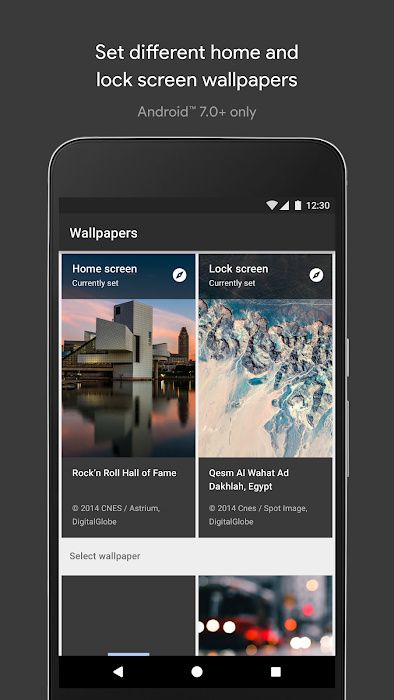
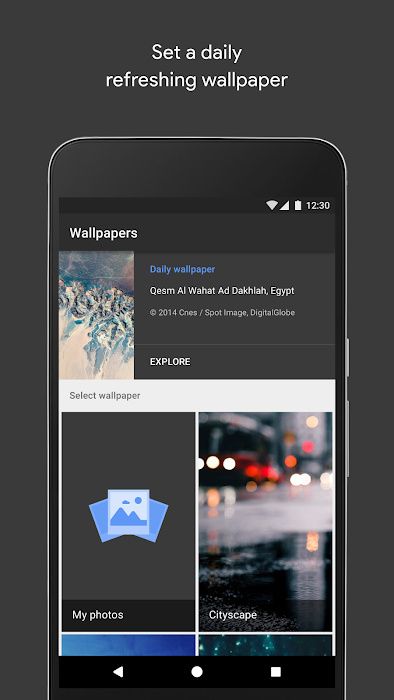

Of course, we can’t close this out without mentioning Google’s own Google Wallpapers app. It’s the default wallpaper manager on Pixel phones, but it also doubles as a place where you can get awesome wallpapers for your device. It doesn’t allow you to download them, which is a big bummer, but it more than makes up for it by having amazing wallpapers in every category, even if the selection is a little bit more limited than other sites or apps. There’s also a handful of animated wallpapers as well.
It also doubles as a wallpaper manager for your smartphone. That means the app will also allow you to set your own home screen and lock screen wallpapers, and even pick them from your gallery as well.
Wallpapers (Free, Google Play) →
Depending on your use case, what you’re looking for, and what device you’re using, different options might work better than others for getting the best 4K wallpapers. For desktop computers, usually, the way to go is to get into a website and download a new wallpaper as an image file to your computer, then set it manually as your desktop wallpaper. This makes wallpaper websites viable, as you’re likely going to download the image file to your computer anyway. So, what’s the best website for that? As we mentioned throughout the article, it depends exactly on what you want.
Wallhaven.cc is a great site as it allows you to search for wallpapers on all kinds of different resolutions and categories, but a lot of the wallpapers hosted on this platform are ones making the rounds around the internet anyway. If you want something a little bit more unique or specific, either deviantART or Simple Desktops might do the trick a little bit better.
But what about phones? The usual way to apply wallpapers on your device is the same as with a computer — grab whatever image off the web, download it to your phone, and apply it. We have specific instructions too on how to apply a wallpaper on iPhone, if you need some more assistance. But in modern times, there are apps for everything, and that includes apps for wallpapers as well. Now there are lots of apps where you can pick something off the app’s directory, and tap it to immediately apply it to your device. One of my favorite apps for that is Backdrops, because of both curated lists and lots of community-contributed wallpapers.
The post Where to get the Best 4K Wallpapers: Wallhaven, Backdrops, and More! appeared first on xda-developers.
from xda-developers https://ift.tt/3BNZX1w
via IFTTT

Aucun commentaire: