Stadia+ is the Chrome extension every Stadia player needs
I’ve been playing games streamed from the cloud through Google Stadia recently, and I’ve really enjoyed being able to play a wide variety of games whenever and wherever I want. While the service has gained a lot of quality-of-life improvements in the last few months, it isn’t perfect. There are no debugging options, and a lot of the key streaming parameters are hidden from the user. Thankfully, third-party software brings these features and tools to the forefront. Stadia+ is one such tool; it’s a Chrome extension that enhances your Google Stadia experience by adding debug tools, overlays, and feature toggles not found in the web app.

Stadia+ offers a set of notable improvements over the base Stadia experience. You can force the service to stream games at resolutions unsupported by your display, for one. In the above screenshot, you can see that I’m playing DOOM in 4K resolution on my 1440p monitor. You can also enable an overlay that shows information about the current game state, like packet loss, traffic speed, FPS, and latency. All of these are useful for keeping an eye on your network conditions, particularly if you’re having a poor experience and don’t know why.

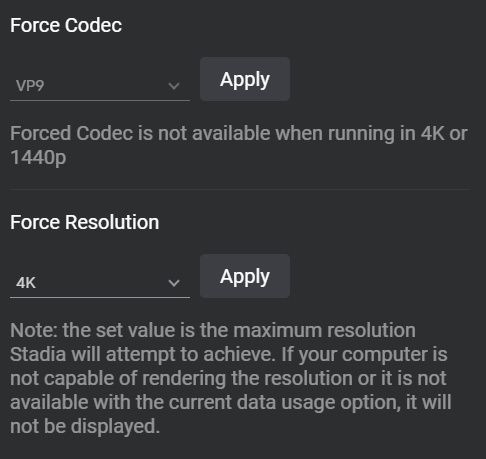
You can filter your game library, hide games from your library, search games, switch the codec used for streaming, and pull ratings from StadiaGameDB. All of these other features are nice, but honestly, the main reason I downloaded Stadia+ was the fact that I wasn’t even able to play at 1440p resolution on my 1440p monitor. Even playing on 4K should be allowed without a compatible monitor, in my opinion, as the 4K visual fidelity still looks a bit better than when playing in 1440p. I understand that Google doesn’t want people to play at 4K if their display doesn’t support the resolution natively, but the quality difference is certainly noticeable to me.
If you’re looking to improve your Google Stadia experience on PC, then the Stadia Plus plugin is a must to install! You can grab it for free from the Chrome Web Store link below. The source code is available on GitHub, where you can also read the Getting Started guide to learn about all the features the extension has to offer.
Download Stadia+ from the Chrome Web Store!
The post Stadia+ is the Chrome extension every Stadia player needs appeared first on xda-developers.
from xda-developers https://ift.tt/3iMnerK
via IFTTT

Aucun commentaire: